

One of the highly useful editing tasks that you can do on Notepad++ (thanks to a great plugin) is to compare the contents of two files side by side, with the click of a button, as long as they are text based and can be opened by Notepad++. You can think of it like a much improved version of the basic Notepad application on Windows or the TextEdit on Mac. With Notepad++, you can create any type of text-based files, edit HTML files, edit CSS files and work on other programming related tasks. Although it's not a WYSIWYG web design software, it can still be considered as a web design software since you can use it for any type of design, coding and development related work such as writing HTML, CSS, JavaScript, PHP, Python, ASP code and others.
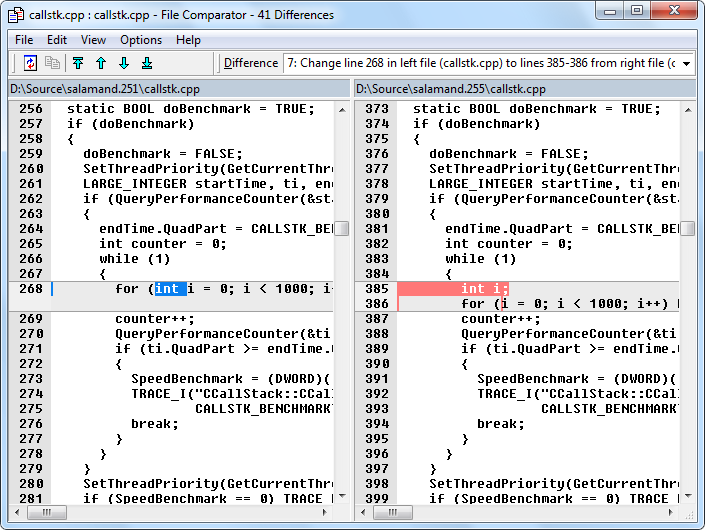
Notepad++ is a widely used text editor (source code editor) software that is available in multiple languages.


 0 kommentar(er)
0 kommentar(er)
